


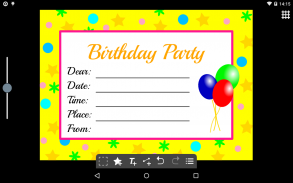
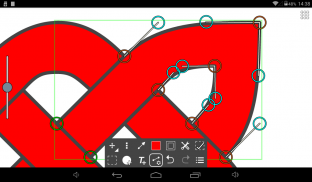
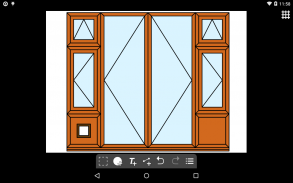
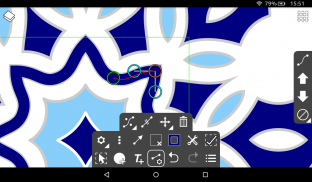
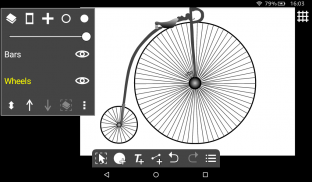





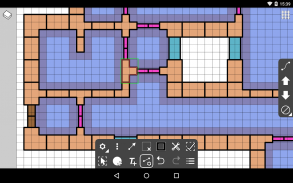


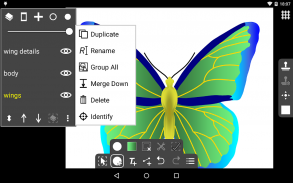


Ivy Draw
Vector Drawing

Mô tả của Ivy Draw: Vector Drawing
Ivy Draw is a vector based drawing application for creating high quality vector drawings and designs. Change anything you want, whenever you want, no need to get things perfect first time.
Draw, design and create: illustrations, design work, colourful posters, cartoons, postcards, invitations, meme pictures, icons and logos, diagrams and more.
Powerful tools that allow you to quickly draw shapes, text, lines and curves. Fill with solid colours, gradients or even use your own pictures or photos. Add special effect blurs, glows and shadows.
Share your creations with your friends as JPEG or PNG images with quality settings and a preview function.
Features:
Ivy Draw has a touch optimised user interface: Pinch-to-zoom and panning. Quickly select objects even when underneath others by tapping. Multi-selection, move and change the colour of multiple objects at once. Finger view, displays a small window while dragging showing the view immediately under your finger.
Sizes and Units: Supports Centimetres, Millimetres, Inches and Points with three decimal places. Select from a list of common page sizes or define your own.
Actions: Undo and Redo, Move, Resize, Rotate, Ordering (Send backwards etc.), Alignment, Copy and Paste, Horizontal and Vertical flipping.
Layers: support for multiple layers, reordering, opacity and visibility.
Shape Tool: Select from a range of icons and shapes including circles and rectangles, many with customisation such as the number of points of a star. You can convert geometric shapes to editable Paths.
Text Tool: Place text using a number of included fonts (or with your own custom fonts) using Bold, Italic and Underline styles with vertical and horizontal alignments including full justification.
Path Tool: Draw paths to create custom shapes or arrows using any combination of straight lines and Bezier curves. Not just for experts; automatically fitted curves and freehand mode make it simple and easy to use. Turn on control points to take direct control and design the exact curve you want.
Premium Features:
Ivy Draw offers a seamless in-app upgrade to unlock the following premium features:
Export as SVG: Export your drawings in all their vector glory using the Scalable Vector Graphics format, great for use on the web.
Unlimited Layers Create as many layers as you need.
Locking and Grouping: Lock objects to prevent accidental editing, restrict selection to only locked or unlocked objects. Group multiple objects together.
Import Drawing: Allows previously saved Ivy Draw drawings to be imported into the current drawing.
Multicoloured gradients: Choose more than two colours; create unique multi-coloured gradients, rainbows and more with up to 20 colours.
Advanced Colour Picking: Unlock the advanced colour picker and allow colours to be selected by RGB, HSV or Hex values.
Grid Tool: A fully customisable grid with object snap-to-grid and rotation snap.
Stamp Tool: Stamp Shapes and Text with a single tap, with optional random sizes and rotations.
Object Properties Dialog: Directly enter and update an object’s size, position and rotation.
Dash Patterns: Customise and design your own dash patterns for dashed lines and outlines.
Adfree: Remove all advertising.
Need Help?
Please get in touch if you need help by email, IvyDraw@gmail.com
Twitter: https://twitter.com/IvyDraw
Demo Video: https://www.youtube.com/watch?v=LzOGWfUVqFo
Ivy Draw là một vector dựa trên ứng dụng bản vẽ để tạo bản vẽ vector chất lượng cao và thiết kế. Thay đổi bất cứ điều gì bạn muốn, bất cứ khi nào bạn muốn, không cần phải có được những điều lần đầu tiên hoàn hảo.
Vẽ, thiết kế và tạo: minh họa, công việc thiết kế, áp phích đầy màu sắc, phim hoạt hình, bưu thiếp, giấy mời, hình ảnh meme, biểu tượng và logo, biểu đồ và nhiều hơn nữa.
Công cụ mạnh mẽ cho phép bạn nhanh chóng vẽ hình dạng, văn bản, đường dây và đường cong. Điền với màu sắc rắn, gradient hoặc thậm chí sử dụng hình ảnh hoặc hình ảnh của riêng bạn. Thêm bóng mờ hiệu ứng đặc biệt, phát sáng và bóng tối.
Chia sẻ sáng tạo của bạn với bạn bè của bạn như JPEG hoặc PNG hình ảnh với các thiết lập chất lượng và chức năng xem trước.
Các tính năng:
Ivy Draw có một liên lạc tối ưu hóa giao diện người dùng: Chụm-to-zoom và panning. Nhanh chóng chọn đối tượng ngay cả khi ở dưới người khác bằng cách khai thác. Multi-lựa chọn, di chuyển và thay đổi màu sắc của nhiều đối tượng cùng một lúc. xem ngón tay, sẽ hiển thị một cửa sổ nhỏ khi kéo thể hiện quan điểm ngay dưới ngón tay của bạn.
Kích thước và lô: Hỗ trợ Centimeters, Millimet, Inches và điểm với ba chữ số thập phân. Chọn từ danh sách các kích cỡ trang thông thường hoặc xác định của riêng bạn.
Hành động: Undo và Redo, Di chuyển, thay đổi kích cỡ, Xoay, đặt hàng (Gửi ngược vv), Alignment, Copy và Paste, ngang và dọc lật.
Các lớp: hỗ trợ cho nhiều lớp, sắp xếp lại, opacity và tầm nhìn.
Shape Tool: Chọn từ một loạt các biểu tượng và hình dạng bao gồm các vòng tròn và hình chữ nhật, nhiều với tùy biến chẳng hạn như số điểm của một ngôi sao. Bạn có thể chuyển đổi hình dạng hình học để Paths thể chỉnh sửa.
Text Tool: Địa điểm văn bản sử dụng một số phông chữ bao gồm (hoặc với phông chữ tùy chỉnh của riêng bạn) sử dụng Bold, Italic Gạch chân và phong cách với sự sắp xếp dọc và ngang trong đó có biện minh đầy đủ.
Path Tool: Vẽ đường để tạo ra hình dạng tùy chỉnh hoặc mũi tên sử dụng bất kỳ sự kết hợp của đường thẳng và đường cong Bezier. Không chỉ dành riêng cho các chuyên gia; tự động lắp đường cong và chế độ tự do làm cho nó đơn giản và dễ sử dụng. Bật điểm kiểm soát để kiểm soát trực tiếp và thiết kế các đường cong chính xác mà bạn muốn.
Tính năng cao cấp:
Ivy Draw cung cấp một liền mạch trong ứng dụng nâng cấp để mở khóa các tính năng cao cấp như sau:
Export as SVG: Xuất bản vẽ của bạn trong tất cả vinh quang vector của họ bằng cách sử dụng định dạng Scalable Vector Graphics, tuyệt vời để sử dụng trên web.
lớp không hạn chế Tạo như nhiều lớp như bạn cần.
Khóa và Nhóm: đối tượng Khóa không cho sửa đổi ngẫu nhiên, hạn chế lựa chọn các đối tượng chỉ bị khóa hoặc mở khóa. Nhóm nhiều đối tượng với nhau.
Nhập Vẽ: Cho phép lưu trước đó Ivy Vẽ bản vẽ để được nhập khẩu vào bản vẽ hiện hành.
gradient nhiều màu: Chọn nhiều hơn hai màu; tạo gradient độc đáo đa màu, cầu vồng và nhiều hơn nữa với lên đến 20 màu sắc.
Đón khách nâng cao Màu sắc: Mở khóa hộp thoại chọn màu tiên tiến và cho phép màu sắc được lựa chọn bởi RGB, HSV hoặc giá trị Hex.
Lưới Tool: Một lưới hoàn toàn tùy biến với đối tượng snap-to-lưới và luân chuyển nhanh chóng.
Stamp Tool: Stamp Shapes và văn bản với một cú chạm duy nhất, với kích thước ngẫu nhiên không bắt buộc và phép quay.
Object Thuộc tính Dialog: Trực tiếp nhập và cập nhật kích thước của một đối tượng, vị trí và xoay.
Patterns Dash: Tùy chỉnh và thiết kế mẫu gạch ngang của riêng bạn cho đường đứt nét và phác thảo.
Adfree: Xóa tất cả các quảng cáo.
Cần Giúp đỡ?
Xin vui lòng liên lạc nếu bạn cần sự giúp đỡ qua email, IvyDraw@gmail.com
Twitter: https://twitter.com/IvyDraw
Demo Video: https://www.youtube.com/watch?v=LzOGWfUVqFo
Ivy Draw is a vector based drawing application for creating high quality vector drawings and designs. Change anything you want, whenever you want, no need to get things perfect first time.
Draw, design and create: illustrations, design work, colourful posters, cartoons, postcards, invitations, meme pictures, icons and logos, diagrams and more.
Powerful tools that allow you to quickly draw shapes, text, lines and curves. Fill with solid colours, gradients or even use your own pictures or photos. Add special effect blurs, glows and shadows.
Share your creations with your friends as JPEG or PNG images with quality settings and a preview function.
Features:
Ivy Draw has a touch optimised user interface: Pinch-to-zoom and panning. Quickly select objects even when underneath others by tapping. Multi-selection, move and change the colour of multiple objects at once. Finger view, displays a small window while dragging showing the view immediately under your finger.
Sizes and Units: Supports Centimetres, Millimetres, Inches and Points with three decimal places. Select from a list of common page sizes or define your own.
Actions: Undo and Redo, Move, Resize, Rotate, Ordering (Send backwards etc.), Alignment, Copy and Paste, Horizontal and Vertical flipping.
Layers: support for multiple layers, reordering, opacity and visibility.
Shape Tool: Select from a range of icons and shapes including circles and rectangles, many with customisation such as the number of points of a star. You can convert geometric shapes to editable Paths.
Text Tool: Place text using a number of included fonts (or with your own custom fonts) using Bold, Italic and Underline styles with vertical and horizontal alignments including full justification.
Path Tool: Draw paths to create custom shapes or arrows using any combination of straight lines and Bezier curves. Not just for experts; automatically fitted curves and freehand mode make it simple and easy to use. Turn on control points to take direct control and design the exact curve you want.
Premium Features:
Ivy Draw offers a seamless in-app upgrade to unlock the following premium features:
Export as SVG: Export your drawings in all their vector glory using the Scalable Vector Graphics format, great for use on the web.
Unlimited Layers Create as many layers as you need.
Locking and Grouping: Lock objects to prevent accidental editing, restrict selection to only locked or unlocked objects. Group multiple objects together.
Import Drawing: Allows previously saved Ivy Draw drawings to be imported into the current drawing.
Multicoloured gradients: Choose more than two colours; create unique multi-coloured gradients, rainbows and more with up to 20 colours.
Advanced Colour Picking: Unlock the advanced colour picker and allow colours to be selected by RGB, HSV or Hex values.
Grid Tool: A fully customisable grid with object snap-to-grid and rotation snap.
Stamp Tool: Stamp Shapes and Text with a single tap, with optional random sizes and rotations.
Object Properties Dialog: Directly enter and update an object’s size, position and rotation.
Dash Patterns: Customise and design your own dash patterns for dashed lines and outlines.
Adfree: Remove all advertising.
Need Help?
Please get in touch if you need help by email, IvyDraw@gmail.com
Twitter: https://twitter.com/IvyDraw
Demo Video: https://www.youtube.com/watch?v=LzOGWfUVqFo


























